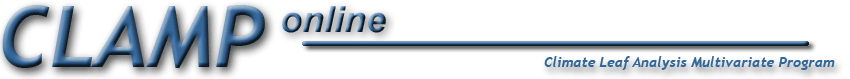The main purpose of this website is to facilitate a CLAMP analyses online. However, if the underlying methodology in the online analysis seems a bit opaque a better idea of how CLAMP operates can be obtained by working through a classic 'legacy' analysis, This requires access to software enabling a Canonical Correspondence Analysis and then uses spreadsheets supplied here to calculate results. A typical classic CLAMP analysis consists of six stages: 1) After collecting the fossil sample for analysis you will have to divide the specimens up into morphotypes. In an ideal world these are equivalent to biological species but, as with all fossil material, this is an ideal rarely achieved. The criteria used for this taxonomic partitioning should include characters not used in the CLAMP analysis. In most cases venation characters should be used in addition to shape and margin features. It is not necessary to identify (i.e. name or establish relationships to published taxa) the morphotypes. At least 20 morphotypes of leaves of woody dicotyledonous plants are required for each fossil assemblage. Any less than this and the statistical uncertainties rise dramatically, and this degrades the reliability of the results. 2) Next you will need to score your fossil leaf assemblage using the CLAMP criteria and character definitions. It is important that the scoring scheme is rigorously adhered to or the fossil score will not be compatible with the modern reference (calibration) datasets. Downloading the scoresheet will making scoring easier. With a little experience the scoring of each morphotype should take no more than 2-3 minutes. 3) Next you need appropriate datasets derived from modern vegetation growing under known climatic conditions. There are several of these available to download from this website but in this legacy section we only supply results spreadsheets for Physg3arc and Physg3brc using ungridded point climate data. These have been collected in a comparable manner using well defined collecting protocols. Each sample consists of leaves covering the full range of morphologies seen in the living vegetation. It is important that the full range of morphologies is represented in the sample and for this reason herbarium material collected for purposes other than CLAMP are rarely suitable. All samples were collected within a known climate regime quantified either by being close to a meteorological recording station (point data). If you are not using the CLAMP online analytical facility it is not recommended that these datasets be altered in any way as this will lead to inter-comparability problems between analyses. It will also mean that you will not be able to use the legacy results spreadsheets for calculating the climatic parameters from the CANOCO output. The datasets come in pairs: one consists of the modern vegetation site scores (these are named Physg files) to which in a legacy analysis you add your fossil scores (up to twenty fossil assemblages may be analysed simultaneously this way) and the other consists of the matching climate data. Each modern vegetation site has to have its matching climate data. The fossil sites, which of course will not have observed climatic data associated with them, are automatically treated as "passive" samples in the analysis and so do not distort the calibration data by their presence. 4) Having entered the fossil scores on the end of the vegetation dataset it is now time to do the analysis. This is most easily accomplished using version 4.5 of CANOCO obtainable from Microcomputer Power. This version only works under the Windows platform but in the past we found that it worked well on a Mac using emulation software such as Parallels or VMware. The application WCanoImp (supplied with CANOCO) is used to convert the Excel files into a form that CANOCO can read. To do this follow the instructions that come as part of the CANOCO package. IMPORTANT - note that WCanoImp only imports the numer of decimal places on screen and not the exact figure embedded in the spreadsheets. CANOCO is run using the CCA option which is the default for data where both samples (vegetation sites) and environmental (climate) data are available. Use the default options throughout the CANOCO run. 5) Following a successful run CANOCO will have produced a results or 'solution' file. An example of a solution file can be seen by clicking here. The solution file may be opened in Excel and the fossil site biplot scores for axes 1-4 should be copied and pasted into the light blue coloured portion of the appropriate spreadsheet, overwriting as necessary other previous fossil site scores in that spreadsheet. If you specify a file name for the solution file ending in .xls it will be automatically readable by Excel. 6) The spreadsheet then automatically calculates the climate variable predictions using the inbuilt calibrations of the climate vectors. The climate vectors have been previously calibrated using 2nd order polynomial regression equations that relate the position of the vegetation sites along the climate vector positioned in axes 1-4 space against the observed climate parameters. To see this graphically in two dimensions for the mean annual temperature vector using the 144 dataset click here. Other regression graphs can be seen on the spreadsheets themselves. For a .pdf of a step-by-step illustration of how to do a classic CLAMP analysis using CANOCO click here. Note: Although Excel spreadsheets are specified here we have found that all can be opened and used in the context of CLAMP (including CANOCO) using the spreadsheet incorporated in "Open Office". Download the Physg3arAZ.xls file Download the Met3arAZ.xls file |
|||