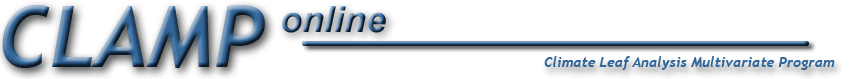Download the file by clicking below and view in Excel. The part of the file that contains the biplot scores for the fossil samples, and that should be pasted into the spreadsheet for calculating the palaeoclimate results, is shown at the bottom of the samples biplot scores table, here for demonstration purposes, in light blue. More information about where these fossil sample biplot scores should be pasted is given by going to the Results Spreadsheet page. The biplot scores for the climate vectors are shown in pink. Normally there is no need to copy and paste these in to the results spreadsheets as these remain constant provided the calibration datasets (Physg files) and the matching calibration climate data files are unaltered. If you do choose to alter the reference datasets (or use any settings in CANOCO other than the defaults) you will need to construct your own results spreadsheets because the regression equations will change. Please note that the regression equations are not automatically recalculated for you. Changing the datasets is not recommended.
|
|||